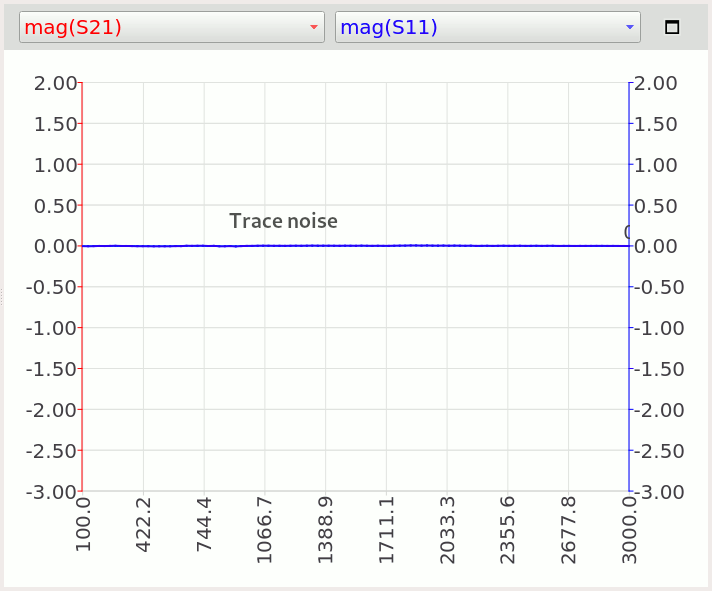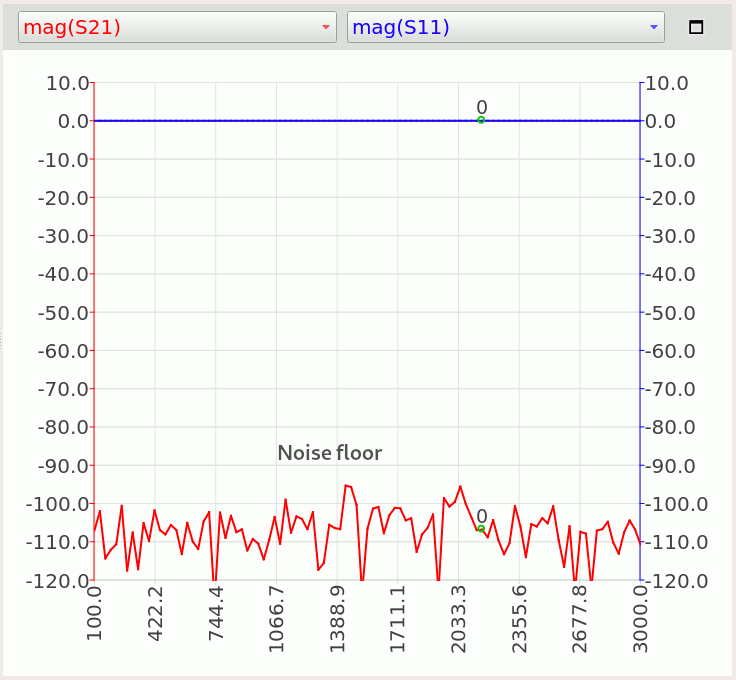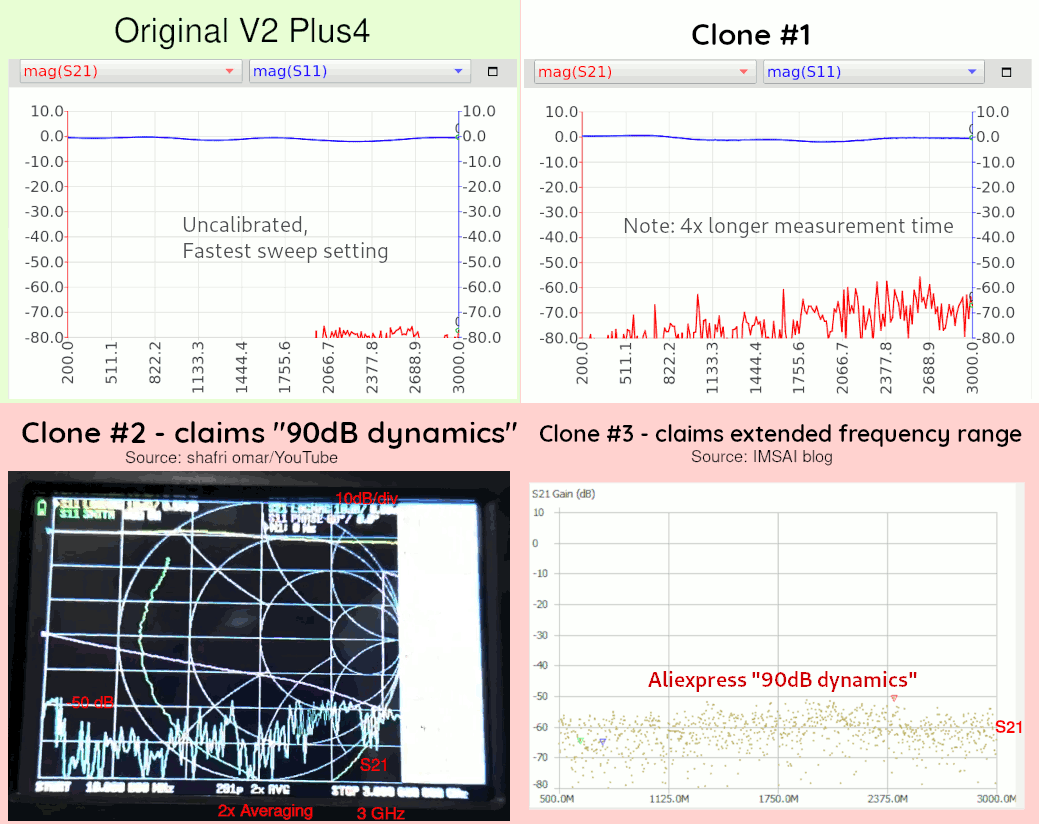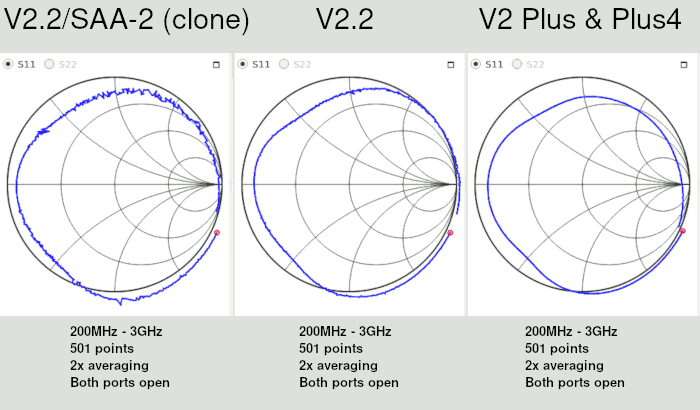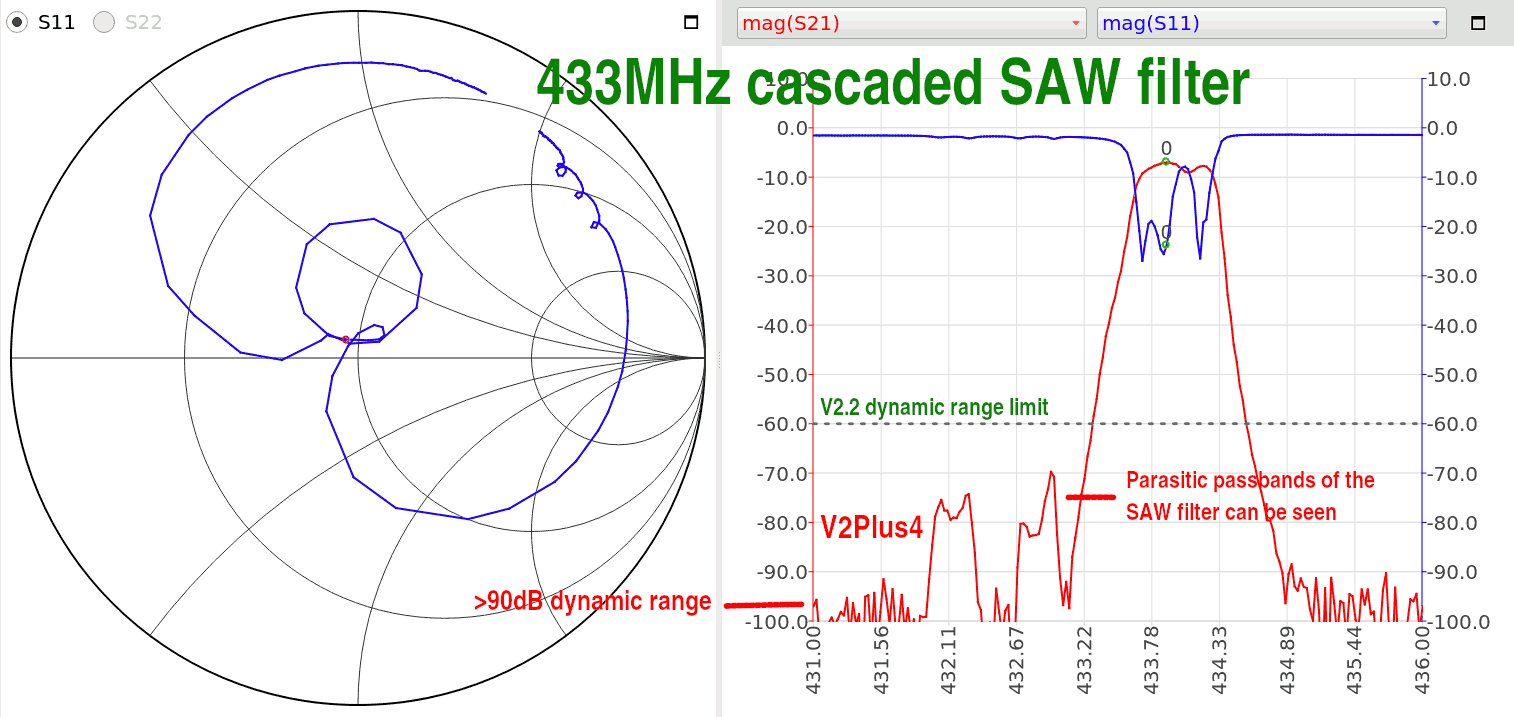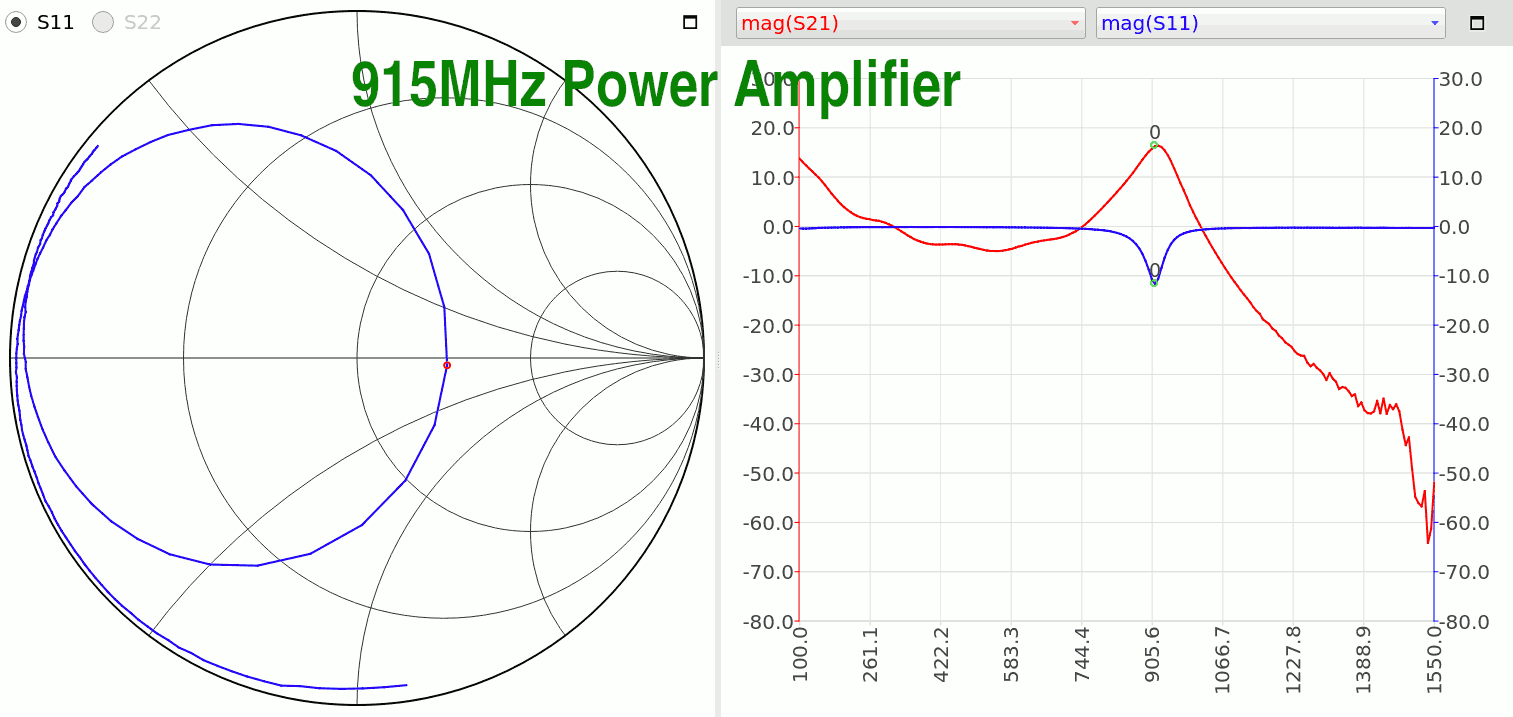Contents
About NanoVNA V2
NanoVNA V2 (S-A-A-2) is a 4GHz vector network analyzer (VNA) capable of measuring antennas, filters, duplexers, and amplifiers. It is a new from-scratch design by HCXQS/NanoRFE not based on the earlier edy555 V1 design.
V2 Plus4 is the latest design which fixes the drift and linearity issues with older versions. It uses our new VNA-R architecture featuring temperature drift cancellation and reduced crosstalk, showing no visible drift in all indoor conditions.
Compared to other NanoVNA versions, V2 Plus4/Plus4 Pro do not use harmonics for measurements, improving performance significantly, achieving 90% less trace noise, and is the only low cost VNA to give you highly repeatable and reliable measurements comparable to professional instruments. The wide frequency range covers common cellular, Wi-Fi, and IoT bands, as well as HF, VHF, and UHF amateur radio bands.
NanoRFE's NanoVNAs are supported by the original development team, and provide you with dependable performance and repeatable measurements.
- No noticeable drift, allowing calibrations to be kept for > 3 months (compared to < 30 minutes for other low cost VNAs)
- Lowest measurement noise due to using RF rated parts and factory tuning (see example measurement). V2 Plus4 Pro increases signal to noise ratio further by an adjustable IF filter, improving performance at lower averaging.
- Improved shielding and all-aluminum enclosure of the NanoVNA V2 Plus4 increases its dynamic range to >90dB, achieving similar results as professional VNAs, and allows measuring duplexers.
- S parameters export, custom calibration kit parameters & advanced calibration methods (NanoVNA-QT software)
- TDR / Time Domain measurements allow testing cable length and discontinuities.
- Improved USB protocol allows full speed streaming of measured data to the PC.
- Sold and maintained by original developers, ensuring consistent performance, quality control, and continued updates.
Update: V2 Plus4 versions now available for order: although the components shortage is worsening (original parts are harder to find as low quality counterfeits flood the market), we have finally secured enough ICs for another batch of NanoVNA V2 Plus4s, now available for order from our official Tindie store. Cost of components are still rising, so prices may need to be adjusted in the future. Thank you for your understanding.
Where to buy
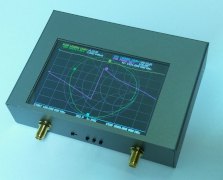
Official stores
Safe places to buy an original NanoVNA V2:
As of November 2025 there are many clones of our earlier S-A-A-2 design sold under various names. Beware that most exaggerate their specs, and some variants are highly noisy due to using incorrect or lower quality parts. Update (2023): we have now seen clones that display a false lower noise floor when measured value is below a threshold, which allows a higher dynamic range to be advertised but can introduce measurement errors. See official stores above and look for NanoVNA V2 Plus4 and VNA6000 versions only to avoid getting a bad clone.
Beware that nanovna .com is not owned by the original developers of either V1 or V2 NanoVNAs, and is being used to mislead users into buying clones from one clone manufacturer. These clones are not supported by any updates from the developers, and violate the license conditions of our V2.2 design.
The following stores have sold at least one bad clone.
- Banggood
- Eleshop
- R&L electronics - still selling clones despite being asked not to by the original developers
Achievable performance (V2 Plus4 Pro, calibrated, IFBW=0.8kHz, AVG=20)
Measurement comparisons
Several users have tested clones of the NanoVNA V2 design. We also checked out a few clones ourselves. The clones are based on earlier designs intended for either 1GHz or 3GHz, and some have tried to extend the frequency range using harmonics without understanding the design. Furthermore, none of the clone sellers seem to understand the role of the high frequency components and have substituted generic parts, which worsened the trace noise noticeably.
The performance of the NanoVNA V2.2 clones start to degrade before 2GHz, and would not have passed our standard QC requirements for the earliest 3GHz V2.2 version:
Note: the above plots are uncalibrated to show the amount of noise of the raw data from the hardware.
These clones are sold under various names, some advertising higher specs than others. Be aware that regardless of advertised specs they are all the same hardware.
Some NanoVNA clones use harmonics to exaggerate the frequency range, which gives wrong measurements because the strong fundamental signal at the receiver creates interference at the harmonic frequency, giving a stable but incorrect measurement. These clones usually come in a plastic enclosure to save cost.
If you need a VNA with higher frequency capability, see VNA6000.
All clones are based on the older V2.2 design, which if replicated well can only reach 60dB dynamic range @ 3GHz. Any clones advertising higher performance are exaggerating the specifications and likely perform worse.
Note: Zeenko is not an authorized seller of S-A-A-2/NanoVNA V2 based products, and is using our design without permission after being asked not to several times by the original developers, while also violating the license on our original V2.2 design. These clones exaggerate specifications by pushing components beyond datasheet limits. Please be aware that buying these clones do not support the original developers, and there will be no support or updates for these hardware versions. Please note that V2/S-A-A-2 is an entirely original from scratch design by HCXQS/NanoRFE (formerly OwOComm), and Zeenko had zero involvement in its development. We also did not use any part of the hardware design from edy555's VNA (V1 version). Thank you for your understanding.
Comparisons with professional VNAs
Many users have compared the NanoVNA V2 Plus4 with professional instruments. When using the same calibration kits, the measured data and smith chart matches well.
Here is one blog post from AE5X comparing it with a FieldFox:
https://ae5x.blogspot.com/2021/07/1-to-4-ghz-nanovna-2-plus4-vs-keysight.html
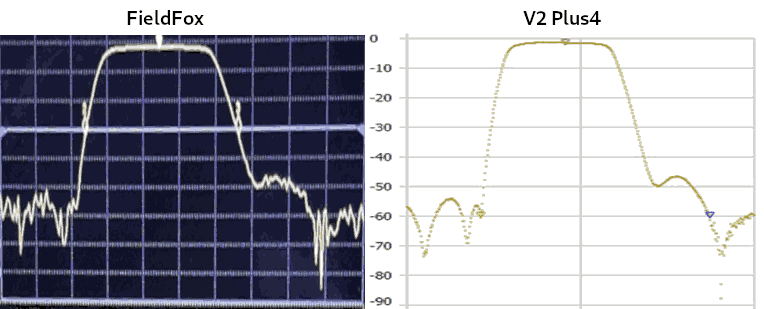
DD1US compared it with a HP-8753E:
https://www.dd1us.de/Downloads/Brief comparison of NanoVNA V2 with a professional VNA HP-8753E.pdf
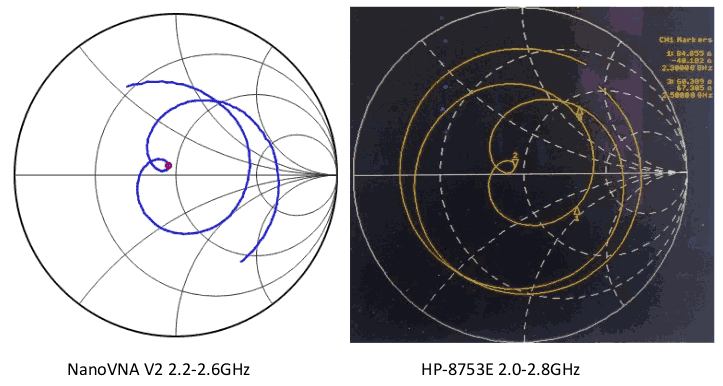
To get an idea of what kind of measurement noise is achievable, here are some sample measurements we made of a cascaded SAW filter and a power amplifier using a NanoVNA V2 Plus4 (click the images to view them at full size):
Note that some averaging is needed to get the NanoVNA V2 Plus4 to near 100dB dynamic range.
User groups / Forums
Discussion forum
https://groups.io/g/NanoVNAV2
Facebook
https://www.facebook.com/nanovnav2/
How to use NanoVNA V2
VNA basics
A VNA (Vector Network Analyzer) measures the frequency dependent reflected and transmitted power of a high frequency network (RF Network).
The NanoVNA measures the following:
- Reflection coefficient: S11
- Transmission coefficient: S21
- Return loss
- Insertion loss
- Complex impedance
- Resistance
- Reactance
- SWR
Required components
To use the NanoVNA for one port measurements (e.g. analyzing antennas), you will need the following:
- NanoVNA main unit
- SMA coaxial cable, male to male
- SOLT calibration kit: Short, Open, and Load
Performing measurements
The basic operation and menu structure of V2 is very similar to the original NanoVNA.
- Configure the measurement frequency range:
Select STIMULUS > START and STIMULUS > STOP.
- Calibrate:
- Enter the CAL menu and connect a SMA male to male cable to the NanoVNA port 1.
- Connect the OPEN standard to the cable and select the menu item "OPEN". Wait for the menu to highlight.
- Connect the SHORT standard to the cable and select the menu item "SHORT". Wait for the menu to highlight.
- Connect the LOAD standard to the cable and select the menu item "LOAD". Wait for the menu to highlight.
- Select "APPLY". The calibration is now active and you can start performing measurements.
- Note: on NanoVNA V2 Plus4 and later hardware, isolation calibration is automatically done during OPEN and LOAD steps, and there is no separate ISOLATION calibration step.
For a more detailed description of the calibration methods and measurement options available in the NanoVNA V2, please refer to the user manuals below.
Documentation
User manuals
User Manual for all NanoVNA V2 versions
V2 Plus4 User manual by NC4BR
Menu maps
Menu Map for all NanoVNA V2 versions
V2 Plus4 Menu Map by NC4BR
Firmware downloads
For firmware releases go to the Hardware versions page which lists the latest stable firmware builds for each NanoVNA hardware variant.
There are also experimental firmware releases at downloads.
Firmware sources are at https://github.com/nanovna-v2/NanoVNA2-firmware
Software
See Software downloads.
Specifications
The following are the specifications of NanoVNA devices manufactured by HCXQS/NanoRFE.
Beware of clones using lower quality or salvaged parts.
Parameter |
Board version |
Specification |
Conditions |
|---|---|---|---|
Frequency range |
V2_2, V2 Plus |
50kHz - 3GHz |
- |
V2 Plus4, |
50kHz – 4.4GHz |
- |
|
Frequency resolution |
All |
0.01MHz |
- |
System dynamic range |
V2_2, V2 Plus |
60dB |
|
V2 Plus4 |
90dB |
AVG=20, 1GHz |
|
V2 Plus4 Pro |
90dB |
BW=1.6kHz, AVG=5, 1GHz |
|
96dB |
BW=1.6kHz, AVG=20, 1GHz |
||
S11 noise floor |
All |
-50dB |
f < 1.5GHz |
-40dB |
f < 3GHz |
||
Sweep points |
V2 Plus4 |
1 – 1024 points (with NanoVNA-QT software). More points (up to 65535) are possible depending on the performance of your PC. |
- |
Sweep time |
V2 Plus4 |
0.25s |
Default sweep settings |
V2 Plus4 Pro |
0.16s |
Default sweep settings |
|
Power supply |
All |
USB, 4.6V – 5.5V |
- |
Supply current |
All |
500mA typ |
No charging |
Battery current, charging |
All |
1.2A typ |
- |
Battery capacity |
V2 Plus4, |
3200mAh |
- |
Operation ambient temperature |
All |
0℃ - 45℃ * |
* by design, not tested in production |
Ambient temperature during battery charging |
All |
10℃ - 45℃ |
- |
Note: NanoVNA V2 Plus4 Pro now allows measuring crystals by an adjustable bandwidth setting. All other hardware versions can not measure crystals because of the rapid switching of the test signal.
Schematics and PCB layout
The schematics and PCB layout files of the V2.2 version are available here:
https://github.com/nanovna-v2/NanoVNA2
The NanoVNA V2 design is licensed under CC-BY-NC-SA and commercial use without specific permission is forbidden. You need to obtain specific written permission every 3 months to sell hardware using this design.
V2.3 and V2.4 designs are confidential and proprietary, and reverse engineering is forbidden.